When you are trying to track down a bug in a SWF, it’s a common practice to add trace statements to the FLA. By tracking various values in the program, you can usually find the bug. Unfortunately, it only works reliably when you publish the SWF from the IDE. There are cases where this isn’t feasible. For example, if you need to see whether or not flashvars are being received correctly by your SWF.
This is where Vizzy Flash Tracer comes in. It is a standalone program that runs beside your browser and displays the trace output of your SWF. It can pick up the trace statements from a SWF running on a remote web server, which is perfect for testing things like flashvars or communication between a SWF and javascript. Simply fire it up, navigate to your web page, and watch the trace output. It has been indispensable for tracking down bugs in my Flash applications.
Debugging with Vizzy is more reliable and faster than Flash’s own remote debugging (which often crashes the browser). It’s already become an indispensable part of my debugging toolkit. In case you missed the link above, you can download it here.
If you are having trouble getting it to work correctly, check out this page of the wiki. I have also noticed that Vizzy locks up sometimes when I have Photoshop open. So, you may have to close photoshop to do your debugging.

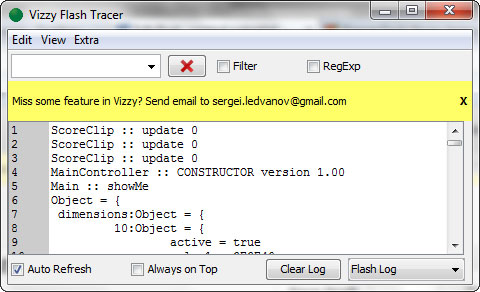
 Well, if you’re like me, you use a scroll mouse, where the scroll wheel is actually a clickable middle button. Most 3D modelling programs actually use this middle mouse button, but a lot of programs do not, so it’s easy to forget about it. It turns out that I had accidentally clicked the mouse wheel while I was using it to scroll through the timeline. So, to get it to zoom back out, I had to click and hold the mouse wheel down while scrolling in the timeline.
Well, if you’re like me, you use a scroll mouse, where the scroll wheel is actually a clickable middle button. Most 3D modelling programs actually use this middle mouse button, but a lot of programs do not, so it’s easy to forget about it. It turns out that I had accidentally clicked the mouse wheel while I was using it to scroll through the timeline. So, to get it to zoom back out, I had to click and hold the mouse wheel down while scrolling in the timeline.