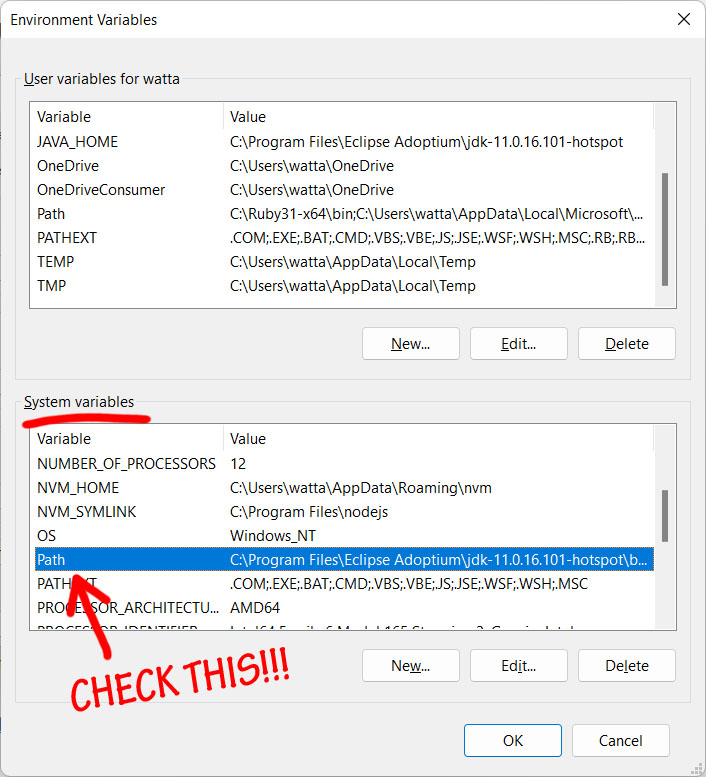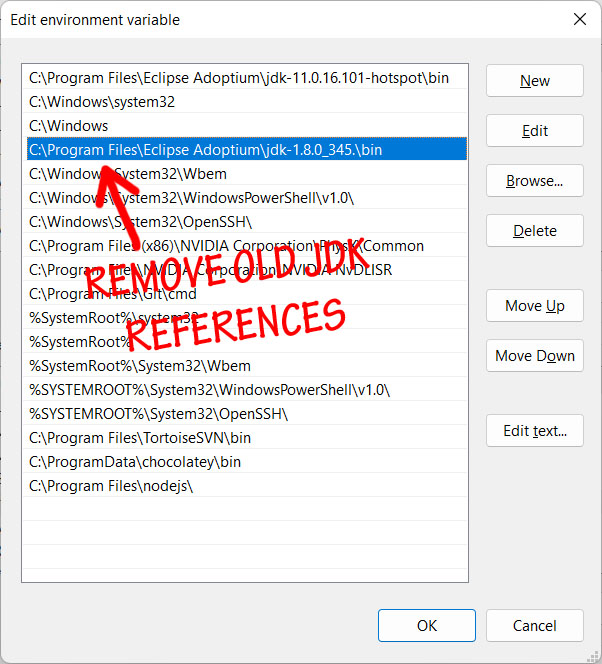This started as a doodle that I ran across in one of my old notebooks and I thought it would make a fun animation. I used the Voice Memo app on my phone to record the audio track (badly). Then, DragonFrame to help me create a dope sheet and shoot a pencil test of the animation. Based on the initial pencil test, I tweaked the animation until I was happy with it. Next, I re-drew all of the frames with a black Prismacolor pencil and shot the whole thing in DragonFrame again…
I decided to release it as a YouTube short (as an experiment). YouTube pushed it out to 100 people per hour for the first six hours. Apparently, it did not get the sort of engagement that the algorithm craves, because after that, YouTube basically stopped serving it up. Now I only get a handful of views each day on it. YouTube appears to be looking for Shorts that grab an audience and drive some sort of engagement within the first few hours. Aside from internet fail compilations, I think that Shorts are probably best for creators that have already cultivated an audience with their video content. Full videos are also more likely to have a “long tail” and get views long after their initial release.
Regardless (or is it irregardless?) of my failed YouTube experiment, I had a lot of fun creating this and I hope you enjoy it.