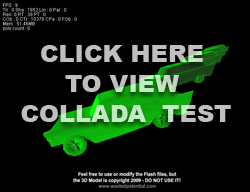As I have made the transition to AS3 class-based programming, I have built a package of useful classes that handle functionality I need all the time. For example, I have a class that handles the basic rollover functionality for a button. Rather than write this code over and over, I made a class that takes care of it. That’s the main benefit of working in classes – things become more modular and you (theoretically) spend less time building repetitive code. I am always looking for good code to add to my core package of classes and the following two classes definitely fit the bill. I use them all the time and I thought I’d help more people locate them:
getURL:
One of the biggest hassles in AS3 is writing 10 lines of code to accomplish the same thing that you can do with one line in AS2. The getURL() function was killed in AS3. Now you need to set up a URLRequest… it’s a hassle. Well, Actionscript guru Senocular has created a getURL() class that mimics the behavior of the AS2 function. simply add the class to your import statements and then use it just like you did in AS2. Grab it here.
Pixel Perfect Collision:
One of the more annoying problems with Flash is that collision-detection has never lived up to its promise. In AS2, the hitTest() function only allowed you to check if the bounding boxes of 2 objects were touching. This worked great if all of your graphics were rectangular, but it often registered a collision between objects that, visually, looked like they were still pretty far apart. Grant Skinner was the first person to solve this problem with his AS2 collision-detection code. His original code was then ported to as3 by Boulevart. I had been using that code for projects, but it had a few shortcomings – it didn’t work for rotated or scaled objects and both objects had to share the same parent. I was just recently contemplating an update to the AS3 Collision class to fix some of these issues when I found an updated version by Troy Gilbert. It not only handles rotated and scaled objects, but he has optimized the code and removed the constructor (which was really unnecessary anyway). You will definitely want to get his PixelPerfectCollision class.
That’s all for now. If you’ve found any other classes that you use all the time, leave a comment and let me know.